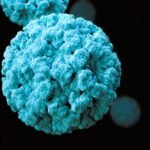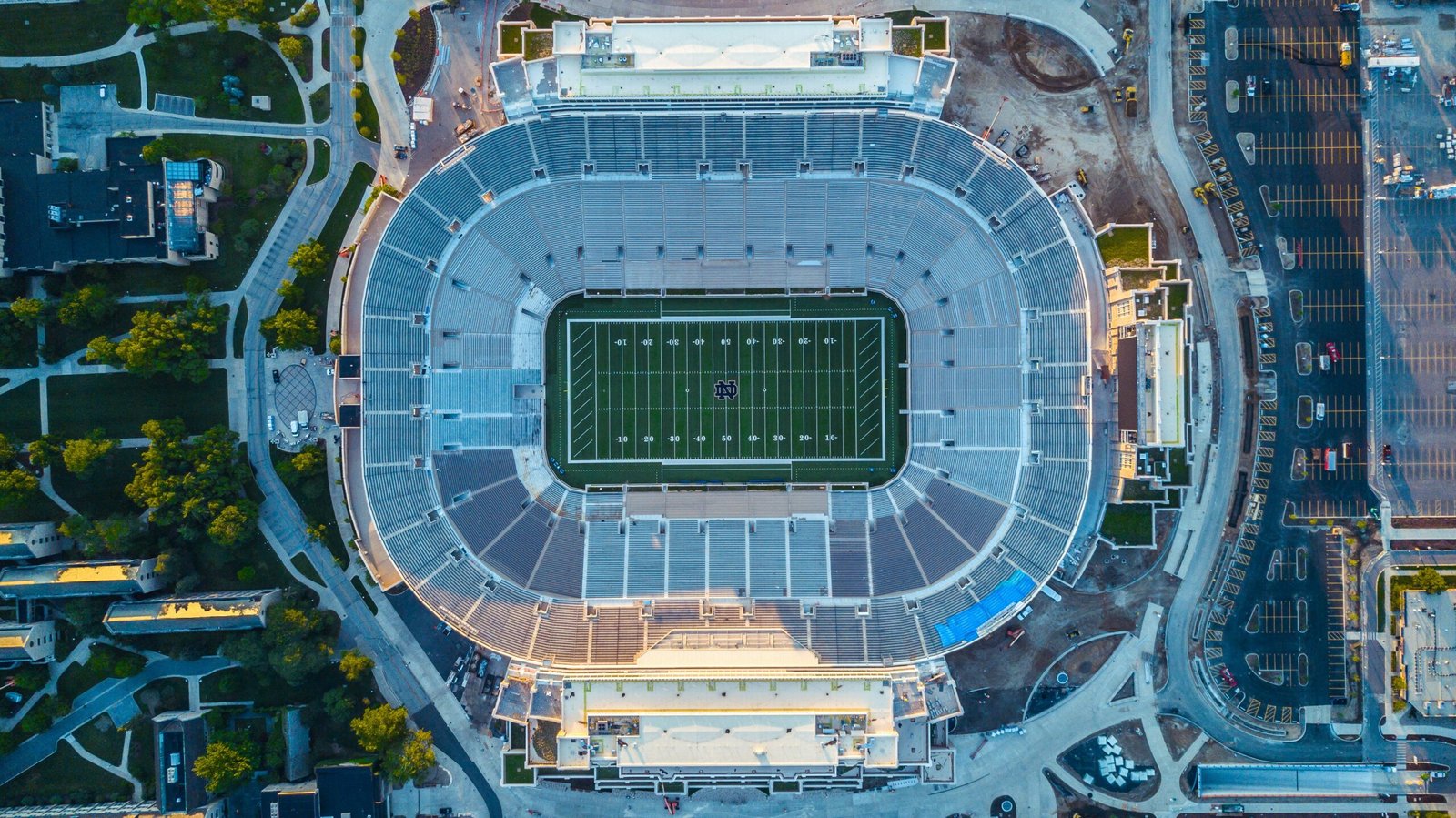Touch screen monitors are becoming more popular by the day and for a good reason. They offer a more interactive experience that can be great for gaming, browsing the web, or even working on projects. If you’re searching for the best touch screen monitor 2023, you’ve come to the right place because this article will discuss the 11 best touch screen monitors 2023.
Discover the monitor’s features, pros, and cons so that you can make an informed decision before purchasing.
Philips 242B9T Monitor
The Phillips 242B9T has an audio port, an HDMI cable, and a power cable. You can use several ports on the monitor other than the HDMI. These ports include the VGA, DisplayPort1.2, and DVI-D. All ports are nicely hidden away to uphold the device’s sleek design relative to some monitors with horrible port placement.
This monitor aims at small business owners because they make good cashier screens, but their design also makes them ideal for home and office use. It is arguably the best touch screen monitor on the market because of its multiple comfort and performance features. While moving the monitor might feel difficult or wrong, remember that the monitor’s overall weight causes stiffness. The 242B9T has a wide range of motion. This aspect will work to your advantage because you can use the device lying flat, upright, or in any position you want.
Phillips’ 242B9T costs $280. While the price might seem high, the monitor is a touch screen. In addition, the price is also justified by the excellent performance and build quality. Phillips offers a four-year warranty on this monitor once you purchase this item, so you’re sure to get replacements, repairs, and support.
Pros
• Adjustable
• Comfortable use
Cons
• Heavy
ASUS VT229H 21.5″
The ASUS VT229H 21.5″ monitor perfectly displays on various platforms, including laptops, desktops, and many more. This super-portable monitor is fitted with ASUS Eye Care, which includes a blue light filter and flicker-free backlighting to avoid eye damage or strain. The 1920 x 1080 resolution also ensures great picture quality, while the simple but stunning design makes the ASUS monitor perfect for any setting. The 10-point multi-touch technology and 178° viewing angle make this monitor ideal for different uses, while the frameless design allows you to place several monitors side-by-side.
This gives the user a more immersive experience, especially when gaming or working. The flexible connection interface, including VGA and HDMI ports, allows for a more immersive experience since you can connect to different devices anytime. ASUS VT229H displays vibrant colours from every angle, making this monitor a must-have for any content creator or viewer.
Pros
• Wide viewing angle(178°)
• Good picture quality
Cons
• Lacks USB ports
Acer T232HL
The Acer T232HL is one of the best touch screen monitors on the market. Its 10-point multi-touch screen response is flawless, and it’s very affordable. The only downside is its color accuracy isn’t amazing for the price point. For instance, a rose might change colors to a lighter shade of red.
Acer’s T232HL has a chunky 1.25-inch bezel that feels excessive with the introduction of borderless design, but it helps adjust the viewing angle. The monitor also features a full HD resolution with a 60 Hz refresh rate and 5ms response time. This makes it ideal for artists who need a fast and responsive screen. The touch screen monitor is fairly easy to set up, and its ports are designed for easy access.
Acer T232HL has one VGA port, 2 HDMI ports, and multiple USB 3.0 access ports. The monitor also has an audio jack and built-in speakers for an excellent audio experience. In addition, the T232HL is also VESA mountable, meaning you can mount it with various aftermarket arms or stands. Among the comfort features found in the monitor is strategic button placement.
The monitor’s buttons are placed on the side to avoid accidental presses. A bonus to Acer is the excellent customer service. You can contact the company via email, website, or phone.
We understand colour accuracy is essential, but this is only a minor deviation. However, if this is a deal breaker, you’d better choose the Planar Helium PCT2235.
Pros
• Thin, almost non-existent bezels
• Easily adjustable
Cons
• Poor colour accuracy
Planar Helium PCT2235
The Planar Helium PCT2235 is one of the best touchscreen monitors currently available. It’s a great choice for those who want excellent colour accuracy. Its colour accuracy will especially be crucial in the image and photo editing. This monitor has a strange design compared to its competitors.
It lacks a base and rests on the bottom bezel of your monitor. Apart from that, the bezel is thick. It extends to all screen sides, making it unpleasant to look at. However, this design is functional.
Like many touchscreen monitors, the Planar uses an A-frame stand. This stand is designed to fold easily to let the touch screen lie flat on the desk. The PCT2235 has a remarkable tilt angle of 55° that allows the user to tilt the screen to a more comfortable position. The 24-inch monitor weighs only 7.9 pounds, ensuring it is effortless to move it around.
On top of that, the screen size ensures the monitor doesn’t take up too much workspace. While this monitor has many upsides, its response time is a significant disadvantage. Low response times mean the Plana Helium isn’t great for gaming or watching movies. To conclude, we can say that while the Planar Helium PCT2235 isn’t the most flashy monitor, it sure is among the best budgeted touchscreen monitors for 2023.
Pros
• Lightweight for easy portability
• Affordable
Cons
• Slow response time
• Slightly difficult to adjust
HP W2Z50A8 Monitor
The HP Business E230t 23-Inch LED Touch Screen Monitor is an excellent choice if you’re looking for a high-quality and responsive monitor for business purposes. This monitor has 1080p Full HD picture quality to provide sharp images. It also has excellent responsiveness, making it perfect for a variety of different uses. Although it’s designed for business, it can also be used for watching TV, graphic design, and gaming.
However, the monitor does have some teething problems on purchase, but they can be easily troubleshot. Additionally, the HP touchscreen monitor has a matte finish that prevents glare, while the adjustable mounting and stand possibilities provide more monitor placement options than other monitors. HP has also installed its Display Assistant Software to help the 23-inch monitor optimize screen partitioning.
Pros
• Adjustable stand
• Optimized ergonomics
• Anti-glare coating
• Mounting capabilities
Cons
• The touch screen might fail, especially after a Win software update
ViewSonic TD2421
Are you looking for an excellent mid-range monitor that offers outstanding images? Then check out the ViewSonic 24-Inch Dual-Point Optical Touch Screen Monitor. This monitor uses SuperClear MVA panel technology to provide clear, consistent images. Additionally, the widescreen design offers comfortable and wide viewing.
Plus, with VGA input, USB 2.0, DVI-D, and HDMI connectivity, you can easily connect this monitor to various devices. But what sets this monitor apart from others is its dual-point optical touch technology. This feature allows you to easily spin, scroll, and zoom with one or two hands. Ultimately, this affects user efficiency by making it easier to navigate your screen.
Plus, the screen is partially touchless, allowing it to recognize your finger hovering just above the surface instead of waiting for you to make contact. This provides a more ergonomic experience. Additionally, the screen can tilt whichever way you desire, making it ideal for design work and point-of-sale applications. Plus, with 6H scratch resistance, your touch screen will always look fresh.
The only downside to this monitor is that there are issues with sound quality. However, this is easily fixed by installing an aftermarket speaker system. Otherwise, the ViewSonic 24-Inch Dual-Point Optical Touch Screen Monitor is an excellent choice for anyone looking for an affordable yet high-quality touch screen monitor.
Pros
• No-touch finger recognition
• Blue light filter and flicker-free
Cons
• Poor sound quality
Dell P2418HT
The Dell 23.8-Inch LED-LIT Touch Monitor is a top-of-the-line choice when it comes to monitors and is sometimes listed as the best touch screen monitor for pc. It has a beautiful 23.8-inch LED display that is perfect for any desktop setup. The viewing angles are excellent, and the touch response is amazing. You’ll love the wide-angle viewing that allows you to have multiple windows open at once without feeling cluttered.
This premium choice relative to competitors features great connectivity options for downstream and upstream, including USB and HDMI ports. There’s no DVI port, but the other excellent features more than make up for it. The Dell Easy Arrange feature is a lifesaver for those always moving from one tab to another. This monitor also has a Full HD display with dynamic contrast, so you know you’re getting the best possible picture quality.
And if that’s not enough, it’s also adjustable in height to suit your needs. With a responsive touch screen, wide-angle viewing, and Dell’s Easy Arrange feature, this monitor is perfect for anyone looking to improve their productivity. The easy zoom and pinch capabilities are great for multitasking. Plus, the monitor uses non-calibrating touch sensors!
However, one downside is that the screen is made of plastic which feels cheap for the price point. But overall, the many features of this monitor justify its cost.
C-Force 015XT
The C-Force 015XT 4K HDR TouchScreen monitor is a high-resolution monitor that is perfect for gamers or anyone who wants excellent video optimization. With a 15.6-inch monitor, it is easy to take with you on the go, yet it is still large enough to accomplish different tasks such as gaming. The C-Force 015XT also has an ultra slim and stable kickstand and AMD FreeSync support. Not to mention, the HDR support allows for great video quality.
In addition, the monitor has 100% RGB color gamut coverage and an 800:1 contrast ratio to provide amazing visuals. Plus, you won’t miss a beat with a 178° wide viewing angle and 60Hz refresh rate. And finally, the 6ms response time is above average for its price point. The C-Force 015XT comes with a one-year repair warranty by a professional technical team for worry-free service.
So if you are looking for a portable, high-quality monitor with great features, the C-Force 015XT is perfect!
Acer UT241Y bmiuzx
The Acer UT241Y bmiuzx is an excellent choice for anyone looking for an impressive Full HD display. The no frame design means there’s no visual clutter and the 10-point multi-touch function ensures up to 10 points of contact are recognized. The 60 Hz refresh rate and 4ms response time make this one of the fastest response times on this list, making the Acer an ideal pick for any pro. The VisionCare technology prevents eye strain, and the tiltable stand helps ease back and neck pressure as you push on that 20-hour work day.
The dual speaker system provides excellent sound quality, and you won’t need extra speakers or headphones to game or watch a movie. The only downside is that the monitor only supports Windows 10. However, the multi-port connectivity, including 2 USB 3.0, 1 VGA, 1 HDMI, and 1 USB 3.1 Type C cable, makes this a great choice for anyone looking for a top-of-the-line monitor.
Microsoft Surface Studio 2
The Microsoft Surface Studio 2 is an all-in-one PC that pairs the monitor and PC to save space while delivering a high-level experience. The 28-inch PixelSense Display screen comes with a 4500×3000 resolution. A bonus is the true-to-life color provides the 13.5 million pixels on the monitor’s display. Microsoft’s Studio 2 is tiltable to the back or the front to give the user the best angle.
The 10-point multi-touch support ensures that up to 10 points of contact are registered on the screen simultaneously. The modernized and durable stand allows backward tilting for an ergonomic angle that is perfect for sketching, painting, drafting, and editing. It can efficiently run pro-grade software like SolidWorks, Autodesk, and Adobe Creative Cloud. Surface Studio 2 can support almost anything, including extra-demanding photography and editing software. The improved Surface Pen seamlessly captures your thoughts.
ASUS PA148CTV
The ASUS PA148CTV is a remarkable 14-inch Full HD IPS touchscreen display with wide viewing angles and little color shift. It is also effortlessly portable, making it the perfect device for on-the-go use. The ASUS PA148CTV features a capacitive 10-point multi-touch panel with a 4ms response time and 1.07 billion colors. These features aim to give the user a bang for their buck literally.
The ASUS PA148CTV has the 100% Rec. 709 color gamut, pre-calibrated Delta E < 2, and 100% sRGB, which makes this display perfect for color accuracy. The monitor can use a tripod socket or metal kickstand, depending on your needs. ASUS equipped the monitor with One Micro HDMI and two USB Type-C I/O ports for excellent connectivity. This ensures you can connect to several devices at one.
The ASUS also comes with eye Care features. For instance, TÜV Rheinland-certified Low Blue Light and Flicker-free technologies. Finally, the user-friendly OSD control through the ASUS Dial makes it easy to use with Adobe software, including Premiere Pro and Adobe Photoshop.
What Features Should I Consider when Buying a Touchscreen monitor?
The current market offers many touch screen monitors 2023 that you can choose from. Each monitor comes with relatively the same features, but some might stand out every once in a while. However, why purchase the monitor for a few more features you might not need anyway?
Here are a few basic features to consider when buying a touchscreen monitor.
1. Monitor screen size- You must ensure the monitor is big enough for your needs. If you plan on using it for gaming or graphic design, get a bigger size to have an immersive experience and reduce application clutter. On the other hand, a smaller size might suffice if you don’t have the space.
2. Screen resolution- In the modern market, you might choose anything from the baseline Full HD 1920 x 1080 going up. You can select the 2560x 1440 (Quad HD) OR 7680x 4320 (8K Ultra HD ), but if you’re looking for function over cost, the Full HD might be your best option.
3. Connectivity- It is essential to check the monitor’s connectivity since you need to connect it to other devices. Most monitors come with an HDMI, DVI, or a DisplayPort, but you must ensure your computer has the right ports. If not, you’ll have to buy an adapter that might save you a few bucks. Note that some ports might not be as crucial in this current era. For instance, you’d rather have a non-VGA compatible monitor than a non-USB connectivity computer.
4. Type of display. Again, preferences will defer depending on what you plan to do with the monitor. Gamers might prefer the OLED display, while graphic designers prefer the IPS panel. It all comes down to your willingness to pay for and needs. For average use, a user might choose a Twisted Nematic (TN) display for its relatively lower performance.
5. Touch surface- Consider the type of glass used in each choice. It would help if you also went for a capacitive 10-point touchscreen because of its superior functionality. It’ll allow you to zoom and pinch, unlike the standard touch screen.
6. Ergonomics- You must consider whether you’ll move tilt or flex your monitor. An ergonomically designed monitor will not only offer ease of use but relieve strain on you as well. You must ensure you can lay the monitor down for a tablet-like experience and straighten it for standard monitor use. This will protect you from back and neck pain and eye strain.
Key Takeaways
When looking for the best touchscreen monitor, you should consider the screen size, resolution, connectivity, type of display, touch surface, and ergonomics. You need to ensure you get a monitor that fits your needs and budget while also being durable.
| LOOKING FOR MORE INFO? CLICK HERE! The Best FIVE Alternatives to Apple’s Pro Display XDR: An In-depth Product Review |