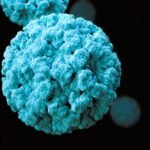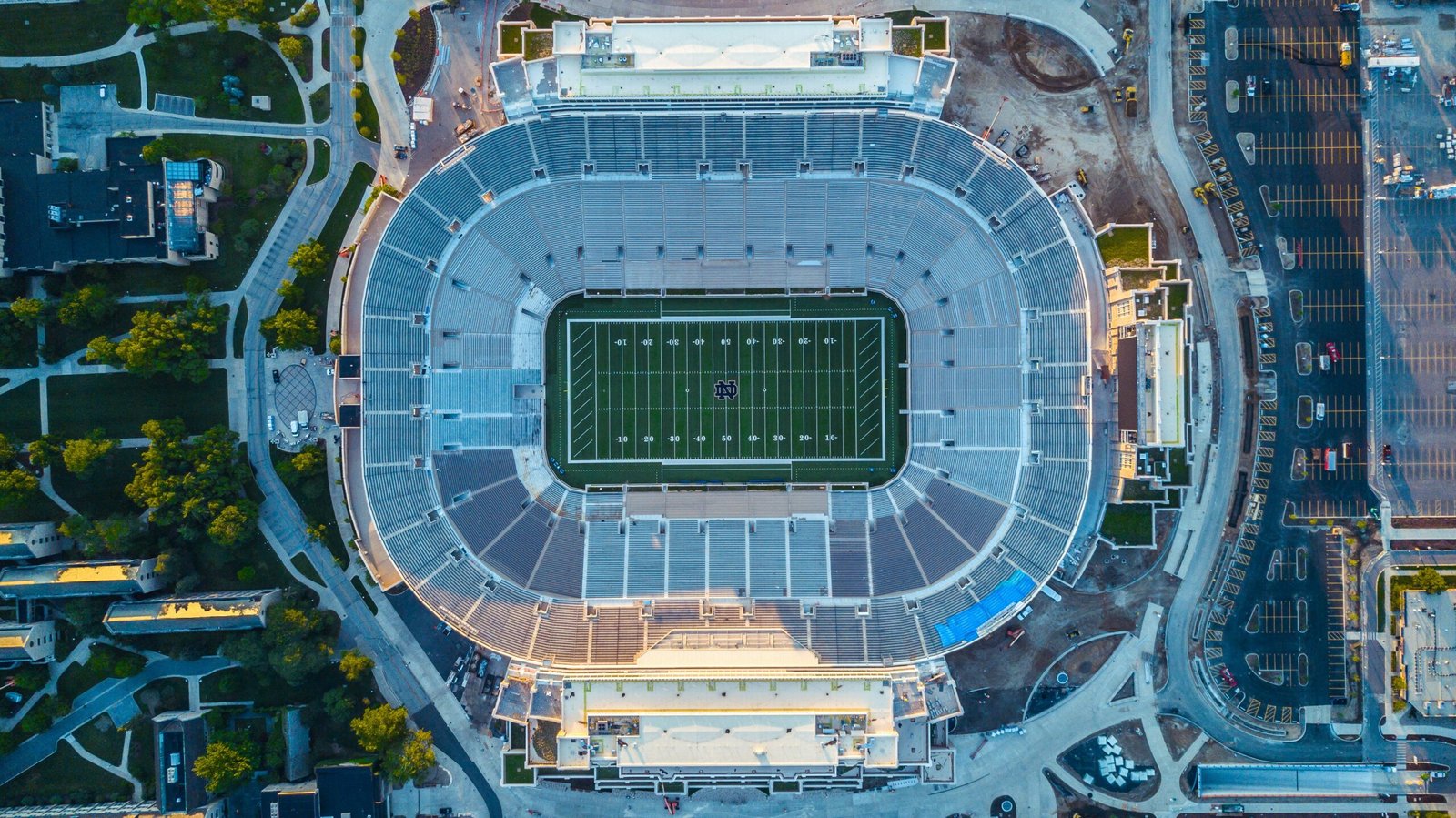Placing your PC on the carpet is one of the most common pc building mistakes. Maybe you don’t have a lot of other options, or maybe you think it’s okay to leave your pc on the floor because your computer is in a cool room. You could also carry the false notion that you’re clearing desk space.
Whatever the reason, you should immediately stop leaving your pc on the carpet. Discover why and get some better solutions for you to consider.
Do I Hurt my PC by placing it on the Carpet?
PC placement has always been a debatable issue, but there is something that everyone in the PC community can agree on. They all agree that placing your tower on the carpet can have short-term and long-term issues.
The damages you might face include:
- Heat damage from ineffective airflow
- Corrosion issues from spillage and dust
- Electrical damage from high temperatures
- Accidental bumping into hardware
Problems on this list might scare you, but these issues take time to develop. Your computer has several components and features to safeguard it and ensure its longevity even in slightly harsh conditions. However, it’s always better to be safe by protecting your investment in every way possible. Here is an in-depth guide to understanding how the carpet can cause damage.
Heat damage from ineffective airflow
Most people know their PC needs airflow to function and prevent overheating properly. Hot air rises, and the PC pulls cooler air from the bottom. When you place your PC on the carpet, you’re trapping heat inside the case and not allowing for proper ventilation.
The problem with poor ventilation is that it can cause hardware damage, booting issues, and even data loss. Hardware damage could arise from melted components. Booting issues and data loss could occur if the components disintegrate because high temperatures that affect these particular aspects of your PC. In some cases, overheating can also lead to fires.
For instance, the internal cables could melt if they get too hot. The bare copper wires would then easily start a fire, destroying your PC. It’s essential to keep your pc cool to prevent any of these disasters.
Corrosion issues from spillage and dust
When you place your PC on the carpet, there is an increased risk of spillage, whether water or soda, any liquid that finds its way into your pc is sure to cause some problems. Even a small spillage can lead to corrosion which would require you to open up the pc and clean it. If not cleaned on time, this corrosion could eat away at the metal components of your PC, causing them to malfunction.
You’re also more likely to get dust buildup when your pc is on the carpet.
The dust could find its way into the pc and cause corrosion. Over time, dust buildup on metal parts may cause them to stop working. To avoid dust buildup, vacuum the PC’s surroundings often, but remember to shut down your computer before because a running vacuum could cause damage.
Electrical damage from high temperatures
Leaving your pc on the carpet can also lead to electrical damage from high temperatures. The increased temperature inside the pc case could cause the components to expand. This expansion stresses the soldered joints and could cause them to break. A broken connection means that there is no longer a path for electricity to flow, which would prevent your pc from working.
Even if the temperatures don’t get high enough to cause physical expansion, they could still increase the electrical resistance. This rise in resistance would cause your pc to use more energy to perform the same tasks, which shortens its lifespan. Apart from expansion and resistance, high temperatures might also raise the issue of overall circuit performance. Some parts might not function as intended when the pc is working at high temperatures.
Accidental bumping into hardware
Another problem you might face when leaving your pc on the carpet is accidental bumping into hardware. This could happen if you have pets or children running around. A simple bump could cause serious damage to your PC, and you might have to replace some of its parts. Even if there are no pets or children in your home, you could still accidentally bump into the pc while walking around.
This is especially true if you have a large pc case. The best way to avoid this damage is by placing your pc on a desk or table. If you don’t have enough space for that, you could get a pc case with wheels. That way, you can move it around easily without lifting it.
How Do I Get Affected by Bad PC Placement?
Leaving your pc on the carpet can have serious consequences, both for the pc itself and you. As we’ve seen, poor ventilation can lead to hardware damage and data loss. If not dealt with on time, this damage could cause your pc to malfunction. In some cases, it might even catch fire.
Dust buildup can also cause corrosion, requiring you to open up the pc and clean it. This process is both time-consuming and costly. In addition, placing your PC on the carpet can also affect you. Here are a few ways you might get affected by PC placement.
Reduced Productivity
If you use your pc for work, you know how important it is to be productive. However, leaving your pc on the carpet can make it harder for you to focus. The PC fans’ noise can be distracting, and the dust buildup can make it difficult to see the screen. In addition, the pc might not be able to perform as well if it’s overheating, which can lead to reduced productivity.
Data Loss
Another way you might get affected by pc placement is data loss. As we’ve seen, leaving your pc on the carpet can cause hardware damage. This damage could corrupt your files or even delete them. In addition, if the pc catches fire, you could lose all your data.
Bad Posture
If you use your pc for long hours, you know how important it is to have a good posture. However, sitting in the same position for a long time can harm your health. Leaving your pc on the carpet can make it harder to find a comfortable position. In addition, the pc might not be at the right height, which can strain your neck and back.
Mental Frustration
Leaving your pc on the carpet can also lead to mental frustration. This is because you might constantly worry about the PC’s safety. In addition, if the pc gets damaged, you might have to deal with the hassle of replacing it. These are just a few ways you might get affected by pc placement.
As you can see, there are several reasons why you shouldn’t build or leave your pc on the carpet. Not only is it a risk to your computer, but it can also affect your health. So, if you’re not happy with your current setup, make a change.
There is plenty of pc on carpet solutions that you can use to keep your pc safe. And, if you’re not sure where to start, we can help.
So, what’s the best alternative to leaving your pc on the carpet?
Here are some great PC-on-carpet solutions that you can do today to ensure your comfort and your PC’s safety.
- The best alternative is to place your pc on a desk or table.
- If you don’t have enough space for a table, you could get a PC case with wheels. That way, you can move it around quickly without lifting it. This will also elevate the PC off the ground, improving ventilation and preventing dust buildup.
- You could install a PC desk if you want to take things a step further. This is an excellent solution if you use your pc for long hours. A desk will help you maintain a good posture and keep your pc at the right height.
- Another great alternative is to use a laptop stand. This is an excellent solution if you want to keep your pc off the carpet but don’t have enough space for a desk. Like the PC desk, a laptop stand will also help you maintain a good posture and keep your pc at the right height.
There is plenty of pc on carpet solution that you can do today. So, if you’re not happy with your current setup, make a change.
Frequently Asked Questions
Should I Put my PC on the Carpet?
No, it would help if you did not put your pc on the carpet. There are several reasons why this is a bad idea:
- It can damage your pc.
- It can reduce your productivity.
- It can lead to data loss.
- It can cause bad posture.
Why is Static Electricity a Risk to my Computers?
When you walk across a carpet, your body picks up extra electrons. If you touch something made of metal, like the case of a computer, those extra electrons will quickly jump off your body to the metal object. If there’s a path for the electricity to flow, it will take that path. If not, the electricity will arc through the air until it finds a way to discharge.
How Does Dust Buildup Affect my Computer?
Dust buildup can cause several problems for your computer:
- It can block airflow and cause your computer to overheat.
- It can short-circuit components.
- It can attract insects that could damage your computer.
- Dust is just annoying and makes it hard to see your screen.
What is the Best Way to Prevent Dust Buildup?
The best way to prevent dust buildup is to keep your computer off the ground. Elevating your computer will allow air to flow freely and prevent dust from settling on it. You can also use a dust cover to protect your computer further.
How to Effectively Protect my PC from Dust
To protect your pc from dust effectively, you should keep it off the ground. Elevating your pc will allow air to flow freely around it and prevent dust from settling on it. You can also utilize a dust cover to protect your PC.
How Can I Improve Ventilation for my PC?
Improving ventilation for your pc can be done in several ways:
- Keep it off the ground. This will allow air to flow freely around it.
- You can use a fan to help circulate air.
- You can open up the case and clean out any dust that has built up inside.
- You can invest in a pc desk that has built-in ventilation.
By following these tips, you can ensure that your pc stays dust-free and running smoothly.
What Should I do After Spilling My Drink on a PC?
If you spill your drink on a pc, the first thing you should do is turn it off. Then, unplug any cables or peripherals that are attached to them. Next, you’ll want to remove the battery if possible. Once you’ve done all that, you can start cleaning up the spill.
Use a clean cloth to soak up any liquid, and then use compressed air to blow out any remaining moisture. Finally, let the pc dry thoroughly before turning it back on.
How Often Should I Clean my PC?
It would help if you cleaned your pc at least once a month. If you live in a dusty area or have pets, you may need to clean it more often. To clean your PC, unplug it and use a compressed air canister to blow out any dust that has built up inside. You can also use a damp cloth to wipe down.
Why is my PC more likely to get dust buildup on the carpet?
The answer is simple: static electricity. Carpets are known to generate static electricity, which attracts dust particles. These dust particles can then enter your pc through the ventilation system and cause damage.
When these dust particles accumulate inside your PC, they could cause a short circuit. If this happens, you might have to replace some of the components of your PC.
What is the Best Way to Prevent Static Electricity from Damaging my Computer?
The best way to prevent static electricity from damaging your computer is to keep it off the ground. If you can, avoid placing it on carpeted surfaces. Consider using an anti-static mat if you must put it on the ground. These mats are designed to dissipate static electricity and will help protect your pc from damage.
Are Bottom-mount fan PCs safe on the floor?
Bottom-mount fan PCs are not safe on the floor because they can suck in dust and dirt from the ground. This can cause your pc to overheat and damage the components. If you must put your pc on the floor, use an anti-static mat to protect it from static electricity. It would help if you also cleaned your pc regularly to prevent dust buildup.
Can Using an under-the-desk CPU Holder Protect my Computer?
Yes, an under-the-desk CPU holder can protect your pc from dust and dirt. By keeping your pc off the ground, you’ll allow air to flow freely around it and prevent dust from settling on it. It would be best if you also considered using a dust cover to protect your PC further. The holder is especially effective because it protects the PC from the dangers of bad placement while freeing up space on your desk.
Conclusion
Placing your pc on the carpet is risky and could lead to long-term damage. If you must put your pc on the floor, ensure it’s not on the carpet. It’s not worth the risk! Your pc will thank you for it. There is plenty of pc on carpet solutions that you can do today. So, if you’re not happy with your current setup, make a change.