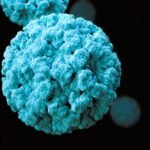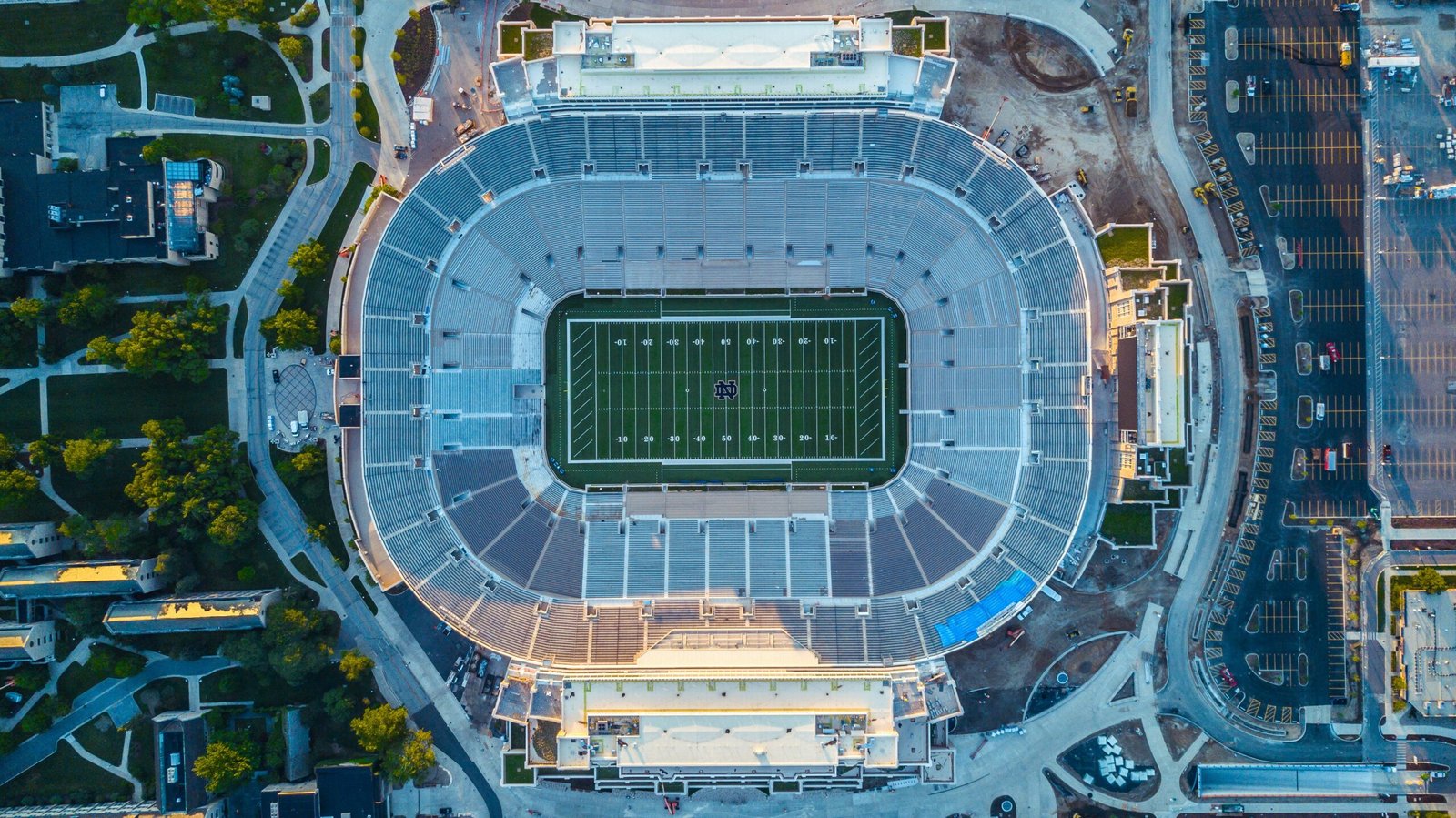Gamers are always looking for ways to get an edge on the competition. One way that some gamers try to do this is by overclocking their hardware. But is overclocking worth it? In this article, we will explore the pros and cons of overclocking your CPU, GPU, and memory.
We will also examine popular overclocking software programs and how to use them.
So, whether you are a newbie or a seasoned overclocker, read on for information that will help you make the best decision for your system!
What is Overclocking?
Overclocking is the practice of running a computer component at a higher than factory-rated speed. Why do people practice overclocking? The main reason is to gain a performance boost. When you overclock a component, you essentially push it beyond its limits.
This can lead to increased game frame rates, faster processing speeds, and other benefits. However, there are also some risks associated with overclocking. We’ll get into the pros and cons in another segment. For now, let’s discuss the various components you can overclock.
Which Components Can I Overclock?
The most common parts of a computer system that people overclock are the CPU, GPU, and memory. Let’s take a look at each one in more detail.
CPU
The central processing unit (CPU) is the “brain” of your computer. It is responsible for carrying out the instructions of your computer programs. When you overclock your CPU, you tell it to run faster than its default speed. This can lead to a significant increase in performance.
Why Should I Overclock my CPU?
There are several reasons why you might want to overclock your CPU. The most common reason is increased performance. If you are a gamer, you may find that overclocking your CPU can lead to higher frame rates and smoother gameplay. Additionally, if you use your computer for video editing or other resource-intensive tasks, overclocking your CPU can help you get the job done faster.
Please note that not all CPUs support overclocking. For instance, Intel is known to be a bit restrictive, only allowing their X-series and K-series to overclock. All other series, including the F-series, do not support overclocking. AMD processors are better if you plan to overclock your CPU. All of their CPUs come ready for overclocking.
What should I consider before overclocking my CPU?
Before you overclock your CPU, there are a few things to consider. The first is that overclocking will void your warranty. Overclocking puts additional stress on your CPU, leading to increased wear and tear. Additionally, if you overclock your CPU too much, you risk damaging it.
You should also ensure that your current motherboard can handle the stress. To be safe and ensure smooth power delivery, go with a motherboard with high-quality VRM heatsinks and setup. Another thing to consider is that overclocking requires additional cooling. This is because as your CPU runs faster, it generates more heat.
If you don’t have adequate cooling, this can lead to thermal throttling, decreasing your CPU’s performance.
Is Overclocking CPU Worth it For Gaming?
Now that we’ve gone over the basics of CPU overclocking, you may be wondering if it’s worth doing. The answer to this question depends on a few factors. The first is what games you play. If you are a competitive gamer who plays games that require split-second timing, such as first-person shooters, then overclocking your CPU can give you a significant advantage.
The second factor is what kind of graphics card you have. If you have a high-end graphics card, such as an NVIDIA RTX 2080 Ti, then overclocking your CPU will less impact your gaming performance. This is because the bottleneck in this situation is your graphics card, not your CPU.
The third factor to consider is how much you are willing to spend. Remember to overclock your CPU. You will need to purchase a quality aftermarket cooler. Additionally, you will need an even better cooling setup if you plan on overclocking your GPU.
This can start to get expensive. So, is overclocking your CPU worth it for gaming? If you are a competitive gamer who plays games that require split-second timing, then the answer is yes. However, the answer is no if you are a casual gamer or don’t care about getting every last frame out of your games.
GPU
The graphics processing unit (GPU) is responsible for generating images on your computer screen. It is typically used for gaming, but it can also be used for tasks like video editing and CAD. When you overclock your GPU, you tell it to run at a higher than default speed.
This can lead to increased frame rates in games and smoother gameplay. There are two ways to overclock your GPU: by using a software program or manually adjusting the clock speeds.
Why Should I Overclock my GPU?
The most common reason to overclock your GPU is increased game performance. Gamers rely on your GPU to provide smooth, realistic gameplay. By overclocking your GPU, you can often achieve a significant increase in frame rates. This can provide a competitive advantage in games.
You can also overclock your GPU if you plan to do other resource-intensive exercises, including video editing. For notable results, the user should also invest in suitable hardware. In addition to having great results, the hardware will also help protect the computer setup.
RAM
RAM overclocking is often lengthy and complicated, and performance results might change between applications. For instance, games like Shadow of Tomb Raider might show a bump in performance while others might only show slight increases. Simply put, it’s primarily worth overclocking RAM if you go with the Ryzen APU. Ryzen APUs combine their GPU and CPU into a single chip.
The Ryzen’s GPU chip relies on the system’s DDR4 RAM instead of having its DDR6 or DDR5 VRAM. They rely heavily on the system’s RAM speed for optimal performance. While you can overclock your RAM without a Ryzen APU, it will not be nearly as effective. This is because most games and applications are not bottlenecked by RAM speed.
Why Should I Overclock my RAM?
The most common reason to overclock your RAM is the increased performance with a Ryzen APU. As stated earlier, Ryzen’s GPU chip relies on the system’s DDR RAM for optimal performance. By overclocking your RAM, you can achieve an increase in frame rates. This can give you a competitive advantage in multiplayer games.
You can also overclock your RAM if you plan to do other resource-intensive exercises, including video editing. For notable results, the user should also invest in suitable hardware. In addition to having results, the hardware will also help protect the computer setup.
What Major Tips Should I have Before Overclocking my RAM?
First, it is crucial to check what kind of RAM you have. This is because not all RAM is created equal, and some modules are binned for higher clock speeds than others. Second, you need to find the sweet spot for your RAM. This is where your RAM runs at its optimal speed without causing any stability issues.
Third, it’s important to remember that overclocking will void your warranty. So, if you do decide to overclock your RAM, be sure to do it with caution.
Monitor
The monitor is one of the essential parts of a computer, as it is the display you will look at when using your PC. Overclocking your monitor can lead to increased refresh rates and decreased input lag. You can overclock your 60Hz monitor to 75Hz or 144Hz to 165Hz.
However, please note that not all monitors can be overclocked. If your monitor cannot handle the new refresh rate, you can always reset it to the original rate.
Why Should I Overclock my Monitor?
Monitor overclocking has never been easier. You can easily overclock your monitor today using AMD’s or Nvidia’s control panel. The most common reason to overclock your monitor is for increased gaming performance. By overclocking your monitor, you can often achieve an increase in FPS.
This can give you a competitive advantage in multiplayer games. You can also overclock your monitor if you plan to do other resource-intensive exercises, including video editing. For notable results, the user should also invest in suitable hardware.
Key Takeaways
Now that you know how to overclock your CPU and GPU, you might wonder if it’s worth the risk. The answer to this question is not a simple yes or no. This is because there are several factors that you need to consider before. After all, overclocking can lead to increased temperatures and noise levels.
It can also shorten the lifespan of your components. So, is it worth it? The answer to this question depends on several factors. The first is your budget.
If you have the money to afford a new CPU or GPU, then overclocking might not be worth the risk. Another factor to consider is your skill level. If you are new to overclocking, it might be best to start with a less expensive component. This way, you can learn the ropes without breaking the bank.
The last factor to consider is your goals. Are you looking to increase performance by a small margin? Or are you looking for a significant increase? Depending on your answer, overclocking might or might not be worth the risk.
In the end, only you can decide if overclocking is worth the risk. Just be sure to research and weigh the pros and cons before deciding.